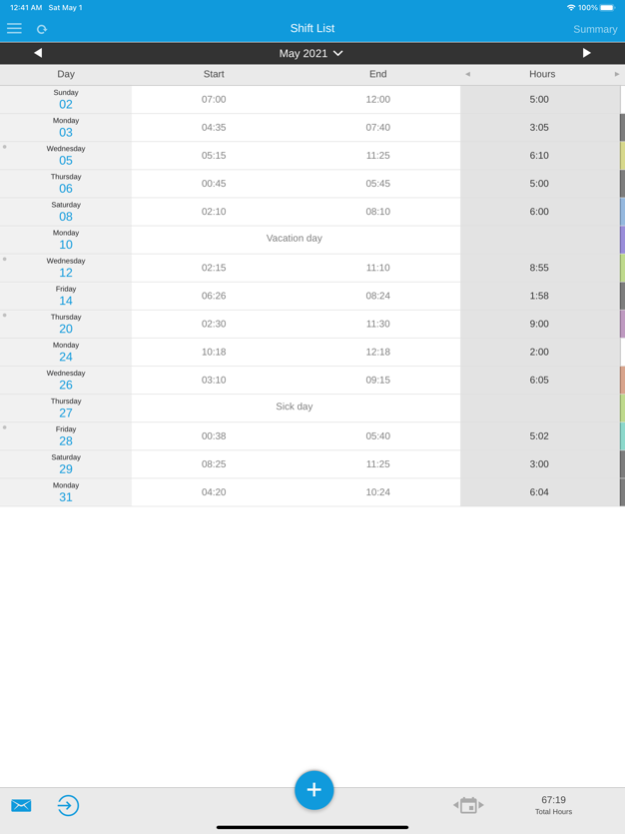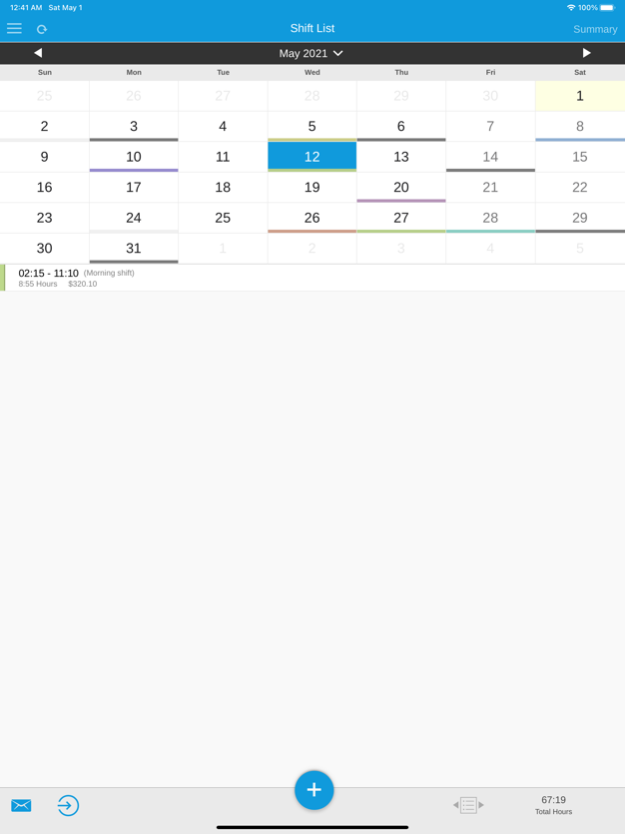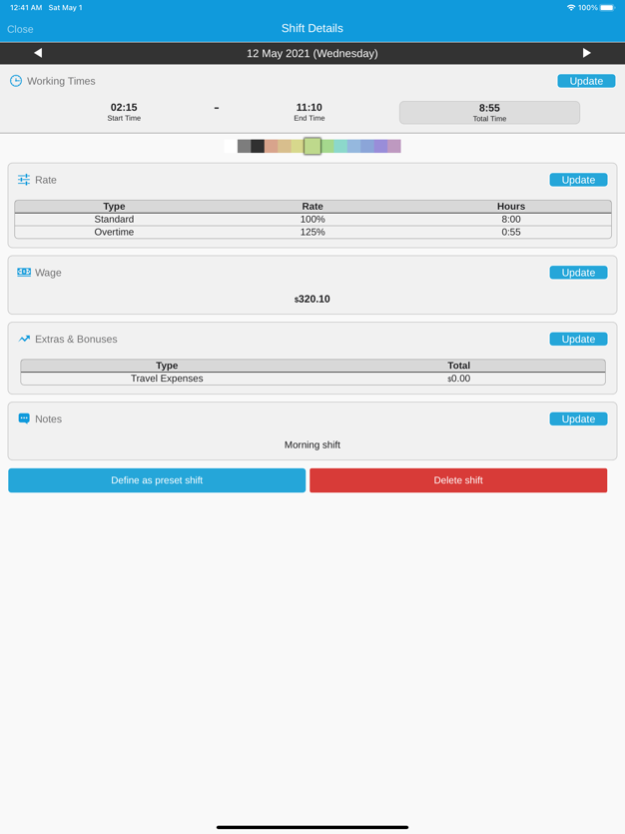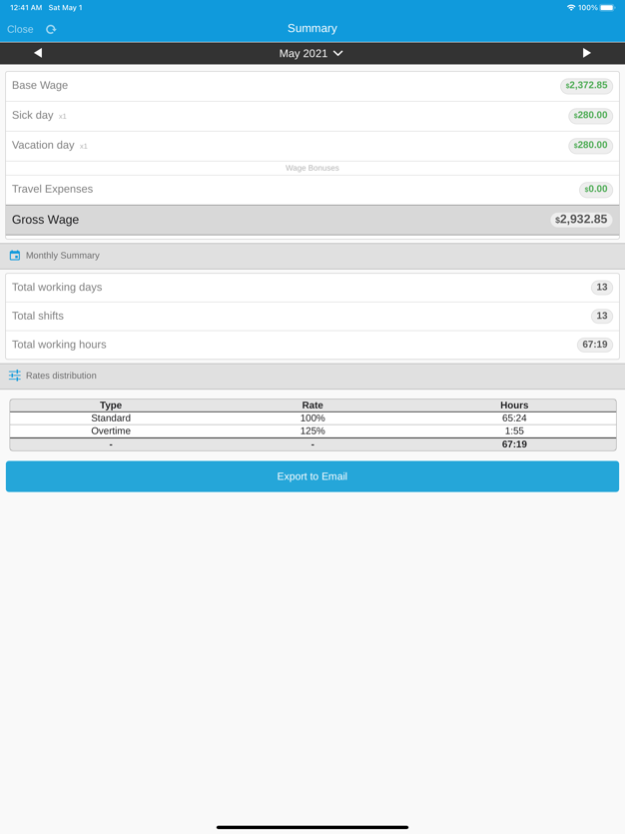My Shifts: Time Tracker 2.8.1
Continue to app
Free Version
Publisher Description
Track your work shifts and calculate your wage in real time with "My Shifts" application.
"My Shifts" provides a perfect solution for any employee - shift workers, freelancers, consultants and professionals who get paid based on the hours they work.
The app is useful for every employee seeking a convenient and easy way to manage and track his working hours and his daily/weekly/monthly wage.
With "My Shifts" non of your working hours would be missed.
"My Shifts" will help you see the big picture and answer questions like: which days did I work this week? how many hours have I worked and what exactly did I do? how much money did I get for my working hours?
With a convenient interface and intuitive system, "My Shifts" app will save you time and ensure you get everything you deserve.
* Management and monitoring of shifts and working hours, including several shifts a day and night shifts ending on the next day.
* 2 Display modes of your shifts - a list view and a calendar view.
* Automatic calculation of your gross wage taking into account overtime, holidays, bonuses and tips.
* View your work statistics - total days worked, total hours worked and overtime hours for each period.
* Option to define your preset shifts.
* For each shift you can define start time, end time, color, notes, unique pay rates, bonuses, tips and more.
* Ability to set a unique color for each shift for a clearer view.
* Ability to create multiple profiles for multiple jobs - Profile for each job.
* Ability to set and adjust your pay rates accordingly (Overtime pay, Night pay).
* User-friendly interface and easy to use, intuitive system.
* The app requires available internet connection, but you can check-in and check-out offline as well.
May 3, 2021
Version 2.8.1
Brand new app design
About My Shifts: Time Tracker
My Shifts: Time Tracker is a free app for iOS published in the Office Suites & Tools list of apps, part of Business.
The company that develops My Shifts: Time Tracker is AsifApps. The latest version released by its developer is 2.8.1.
To install My Shifts: Time Tracker on your iOS device, just click the green Continue To App button above to start the installation process. The app is listed on our website since 2021-05-03 and was downloaded 4 times. We have already checked if the download link is safe, however for your own protection we recommend that you scan the downloaded app with your antivirus. Your antivirus may detect the My Shifts: Time Tracker as malware if the download link is broken.
How to install My Shifts: Time Tracker on your iOS device:
- Click on the Continue To App button on our website. This will redirect you to the App Store.
- Once the My Shifts: Time Tracker is shown in the iTunes listing of your iOS device, you can start its download and installation. Tap on the GET button to the right of the app to start downloading it.
- If you are not logged-in the iOS appstore app, you'll be prompted for your your Apple ID and/or password.
- After My Shifts: Time Tracker is downloaded, you'll see an INSTALL button to the right. Tap on it to start the actual installation of the iOS app.
- Once installation is finished you can tap on the OPEN button to start it. Its icon will also be added to your device home screen.